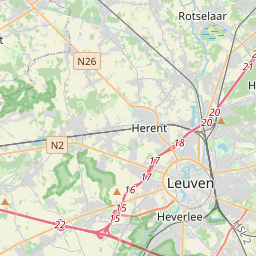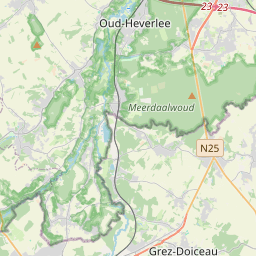Map
The main map component.
Example
Code
import React, { useState } from 'react'
import { Map } from 'pigeon-maps'
export function MyMap() {
const [center, setCenter] = useState([50.879, 4.6997])
const [zoom, setZoom] = useState(11)
return (
<Map
height={300}
center={center}
zoom={zoom}
onBoundsChanged={({ center, zoom }) => {
setCenter(center)
setZoom(zoom)
}}
/>
)
}
Options
provider
Function that returns a TMS URL: (x, y, z, dpr) => url. The argument dpr will be a value from the dprs array (see below) or undefined when requesting the default tile.
center
Coordinates of the map center in the format [lat, lng]. Use if the component is controlled, e.g. you'll be listening to onBoundsChanged and passing a new center when the bounds change.
defaultCenter
Initial coordinates of the map center in the format [lat, lng]. Use if the component is uncontrolled.
zoom
Current zoom level, e.g. 12, use for controlled components and update when onBoundsChanged give you a new value.
defaultZoom
The initial zoom for uncontrolled components.
width
Width of the component in pixels. Defaults to 100% of the parent div if not set.
height
Height of the component in pixels. Defaults to 100% of the parent div if not set.
defaultWidth
If you don't specify a width, we wait until the component is mounted and measure the container before rendering tiles, markers and other objects. Setting defaultWidth assumes a width and renders everything before mounting. If the actual width of the component differs, it will just be re-rendered. Use this for example to render tiles on server rendering, when width is not set.
defaultHeight
Similar as defaultWidth, but for the height.
dprs
An array of devicePixelRatios that your tile provider supports. Defaults to []. Pass an array like [1, 2] and the numbers here will be sent to provider as the 4th argument. The responses will be combined into an <img srcset> attribute, which modern browsers use to select tiles with the right resolution.
animate
Animations enabled, true.
animateMaxScreens
If an updated center prop is more than animateMaxScreens screens away, we will directly switch to it, otherwise smoothly animate to it. Defaults to 5
zoomSnap
Snap to discrete zoom increments (14, 15, 16, etc) when scrolling with the mouse or pinching with touch events, Defaults to true.
minZoom
The lowest zoom level possible. Defaults to 1
maxZoom
The highest zoom level possible. Defaults to 18
attribution
What to show as an attribution. React node or false to hide.
attributionPrefix
Prefix before attribution. React node or false to hide.
mouseEvents
Can the user interact with the map with the mouse? Defaults to true.
touchEvents
Can the user interact with the map by touching it? Defaults to true.
metaWheelZoom
Zooming with the mouse wheel only works when you hold down the cmd or ctrl keys. Defaults to false.
metaWheelZoomWarning
Warning text to show if scrolling on a map with metaWheelZoom enabled, but without the meta key. Defaults to Use META+wheel to zoom!, where META is automatically replaced with either "⌘" or "⊞", depending on Mac vs non-Mac. Set to null to disable.
twoFingerDrag
Moving the map requires touching with two fingers. Defaults to false.
twoFingerDragWarning
Warning to show when twoFingerDrag and you try to move the map with one finger. Defaults to Use two fingers to move the map. Set to null to disable.
warningZIndex
The z-index value for the meta warning. Defaults to 100
boxClassname
The classname for the tiles div, allowing you to style it with a filter css property without impacting the overlays.
tileComponent
This component renders the actual <img /> tile. Takes two props: tile for the actual tile data, and tileLoaded, which is a function that must be called after your tile loads. Feel free to call it via useEffect(tileLoaded, []) if your tile has no async loading logic.
Defaults to ImgTile:
const ImgTile: TileComponent = ({ tile, tileLoaded }) => (
<img
src={tile.url}
srcSet={tile.srcSet}
width={tile.width}
height={tile.height}
loading={'lazy'}
onLoad={tileLoaded}
alt={''}
style={{
position: 'absolute',
left: tile.left,
top: tile.top,
willChange: 'transform',
transformOrigin: 'top left',
opacity: 1,
}}
/>
)
Events
onClick
When map is clicked function ({ event, latLng, pixel })
onBoundsChanged
When the bounds change, function ({ center, zoom, bounds, initial }). Use this for a controlled component, then set center and zoom when it's called. This callback also gets called on the initial mount (when the first bounds become known). In this case the prop initial will be set to true. It will be false on all subsequent calls.
onAnimationStart
Called when the map starts moving
onAnimationStop
Called when the map stops moving